 |
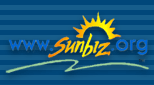 |
 |
Instructions for Filing an Online Reinstatement Application
General Information: Your business entity was administratively dissolved or its status was revoked on our records because it failed to file its annual report or pay the required fee in a timely manner. The Florida Statutes require all corporations, limited liability companies, limited partnerships, and limited liability limited partnerships to file an annual report with our office between January 1 and May 1 of every year. Those entities which fail to file the report and/or pay the required fee before 5 p.m. Eastern Standard Time on the third Friday in September must be administratively dissolved or their status revoked as required by law.
To return itself to an active status, an administratively dissolved or revoked business entity must file a Reinstatement Application and pay the appropriate reinstatement fee. The Reinstatement Application is very similar to the Annual Report form. Neither document is a financial statement. The Reinstatement Application is filed in lieu of any past due annual report(s). Once filed, the reinstatement relates back to and takes effect as of the effective date of the dissolution or revocation, as if the dissolution or revocation never occurred.
The Reinstatement Application will allow you to: 1.) add, delete, or change the names and/or addresses of the officers, directors, managers, and managing members; 2.) change the addresses of general partners; 3.) change the Registered Agent and Registered Office address; 4.) change the principal office address and mailing address for the business entity; and 5.) add or change your federal employer identification number on our records.
You must use the document number assigned to your corporation, limited liability company, limited partnership, or limited liability limited partnership to file your Reinstatement Application. Your document number is listed in the email notice or on the postcard you received from the Division of Corporations. If you don´t know your document number or you can´t find it, you may search our website by entering the name of your business entity.
Voluntarily dissolved, merged, cancelled or withdrawn business entities cannot reinstate. Please contact this office for further information.
There are three payment options: 1.) credit or debit card (Mastercard, Visa, Discover, or American Express accepted); 2.) Pre-established Sunbiz E-File account; and 3.) Check or money order. Our online filing system will prompt you to select your payment method after you complete and submit your online Reinstatement Application.
Credit or Debit Card or Sunbiz E-File Payments: If you choose to pay with a credit or debit card or use your pre-established Sunbiz E-File account, your Reinstatement Application should be processed and posted on our Sunbiz website within 24-48 hours.
Check or Money Order Payments: If you choose to pay with a check or money order, our online filing system will prompt you to print a Check Payment Voucher. You must print this voucher, which contains both the unique bar code and tracking number assigned to your online filing, and mail it with your check or money order made payable to the Florida Department of State for the total amount due within 10 business days. The Reinstatement Application will be filed and posted on our website once the voucher and check or money order are received and processed by our office. Please allow 10-14 days for your Reinstatement Application to post on our website.
Electronic Signatures: For the purpose of filing documents online, the "typed" name of the individual "signing" the document is sufficient under section 15.16, Florida Statutes. Electronic signatures have the same legal effect as original signatures.
Fraudulent Filings: Pursuant to section 817.155, Florida Statutes, "a person may not, in any matter within the jurisdiction of the Department of State, knowingly and willfully falsify or conceal a material fact, make any false, fictitious, or fraudulent statement or representation, or make or use any false document, knowing the same to contain any false, fictitious, or fraudulent statement or entry. A person who violates this section is guilty of a felony of the third degree, punishable as provided in s. 775.082, s. 775.083, or s. 775.084."
STEP-BY-STEP FILING INSTRUCTIONS
If this is your first time filing a Reinstatement Application online, please print these instructions and use them to complete your Reinstatement Application.
Step 1: Return to our homepage and utilize the box in the middle of the screen marked "File a Reinstatement here".
Step 2: Read the "Reinstatement" information provided and then enter your document number in the space provided at the bottom of the screen. Click on the "Submit" button. (Note: Only the first digit of your document number may be a letter of the alphabet. All other digits are numeric. Do not use the letter "o" on your keyboard for a zero.)
Step 3: Enter your Federal Employer Identification Number (FEI/EIN) in the space provided if the number is not already listed. If you have "Applied For" the FEI/EIN number or if it is "Not Applicable", click in the appropriate circle. If the "Applied For" circle is already marked, you reported the FEI/EIN number was previously applied for and you must list the number in the space provided to proceed. Call the Internal Revenue Service (IRS) at 1(800)829-4933 to obtain a FEI/EIN number.
Step 4: You may request an electronic certificate of status at this time. If requested, the certificate of status will verify your business entity is active on our records and has paid all fees due this office through December 31st of the current year. The fee for a certificate of status for a Profit Corporation, Not for Profit Corporation, and Limited Partnership is $8.75. A certificate of status for a Limited Liability Company is $5.00. The certificate fee will be added to your reinstatement fee.
Because the certificate of status will be electronically generated, your certificate of status will be sent to the email address you provide on the form, regardless of the payment method you choose. If you would like to receive an electronic certificate of status, check the box. You will receive an email from OnlineWebAR when your reinstatement is posted on our system. The certificate of status will be included in the email as an attachment. Simply click on the attachment and print the certificate of status for your records. Please be sure to check your spam or junk mail folder for this email if you have a spam blocker.
If you would like to receive a certificate of status, but do not want to receive an electronically generated certificate or do not want the certificate returned to you via email, you must submit a separate written request. Do not submit the written request until the Reinstatement Application has posted on our records! Submit the written request to the Division of Corporations, P. O. Box 6327, Tallahassee, FL 32314 along with a check or money order made payable to the Florida Department of State for the appropriate fee.
Step 5: You must enter an email address. Please enter or correct your email address. If you do not have an email account, you must establish an online email account for yourself or company. There are many search engines (i.e., Google, Yahoo, Hotmail, etc.) that will allow you to establish a free email account. Be careful! Double-check your email address for typos! We will use this email address to return your certificate of status (if requested in Step 5) and for all future emails from our office.
Step 6: Correct the principal place of business address, if necessary. This address must be a physical address. A post office box is not acceptable. The principal office address can be in care of an individual. An out-of-state address is acceptable. Please include the zip code. If you have an out-of-country address, please enter the entity´s complete principal office address to the best of your ability.
Step 7: Enter or correct the mailing address if it has changed or it is different from the principal place of business address listed above. A post office box is acceptable. If the principal office and mailing addresses are the same, check the box provided. An out-of-state address is acceptable.
Step 8: Correct the Registered Agent and/or Registered Office, if applicable. The Registered Agent is the person designated to accept service of process on behalf of your business entity. A Registered Agent can be a person or business entity. A business entity cannot serve as its own Registered Agent, but an individual or principal associated with the business (i.e., owner, officer, director, member, manager, director, etc.) can serve as the Registered Agent. The Registered Agent MUST have a physical/street address in Florida. Do not list a post office box address.
Step 9: The Registered Agent must accept the designation by "electronically signing" the Reinstatement. To "electronically sign", simply type the individual´s name in the space provided. If signing on behalf of a business entity, type the name and title of the person signing on behalf of the designated business entity.
If the Chief Financial Officer is listed as the Registered Agent, the Registered Agent information cannot be changed. Each "authorized insurer" in Florida is required by section 48.151, Florida Statutes, to designate the "Chief Financial Officer" as its Registered Agent for Service of Process. An "electronic signature" is not required for the Chief Financial Officer. Please type in "NOT REQUIRED" in the signature field. For more information about changing the Registered Agent for an insurance company, please contact the Department of Financial Services at (850) 413-3100.
Step 10: You may list up to six (6) principals (i.e., officers, directors, managers, managing members, etc.) on our computer database. If you have more than 6 principals, please enter the 6 principals you want listed on our database. If you have more than 6 principals, please contact our office for special filing instructions. Profit and Not for Profit Corporations should call (850) 245-6059. Limited Liability Companies, Limited Partnerships, and Limited Liability Limited Partnerships should call (850) 245-6051.
Corporations and Limited Liability Companies must list the name and address of at least 1 principal. Enter or change the names and street addresses of the principals in the spaces provided. There are four spaces provided in the "title" field for each principal. Use abbreviations to designate the title(s) for each individual listed. Use "P" for president/pastor; "V" or "VP" for vice president; "S" for secretary, "AS" for assistant secretary; "T" for treasurer or trustee; "D" for director; "C" for chairman or clerk; "CEO"for chief executive officer; "CFO" for chief financial officer; "MGR" for manager; "MGRM" for managing member; etc. A person may serve in more than one capacity. For example, use the letters "PST" for an individual who is president, secretary and treasurer.
Limited Partnerships and Limited Liability Limited Partnerships cannot change the general partners on the Reinstatement Application. An amendment must be filed to change the general partners on our records. You may, however, change the address(es) of the general partner(s) on the Reinstatement Application. You may download the appropriate amendment form and instructions from our website. Simply return to our home page and click on "Print Filing Forms", which is located on the left-hand side of the page, and follow the prompts.
Public Notice: The posted Reinstatement Application will be a public record and, as such, will be posted on our website. Any individual whose personal address is exempt from public record pursuant to Chapter 119, Florida Statutes, must list an alternate address.
Step 11: The Reinstatement Application must be "electronically signed" by one of the principals (i.e., officers, directors, managers, managing members, partners, etc.) listed on the form. The individual "electronically signing" must type his/her name in the designated signature block and type the appropriate abbreviation for his or her title in the title block located above the signature block.
Step 12: Proof your data! Scroll up and down to review the data you entered on your application and make corrections if necessary. Next, click the "Continue" button.
Step 13: Review your data once again! Use the back button on your browser to return to the previous page to make corrections. Once the corrections are made, click the "Continue" button. Using the browser "Forward" button will not capture or save the changes. If no corrections are necessary, click the "Continue" button to proceed.
Step 14: This is your last chance to correct this form! No changes can be made to your Reinstatement Application after you select your payment method.
Step 15: Review and select one of the three payment options: credit card, Sunbiz E-File account, or by check or money order. Next, follow the instructions displayed on the screen for the payment option you selected. If you choose to pay with a credit card or pre-established Sunbiz E-File account, the application should be processed and posted on our Sunbiz website within 24-48 hours.
If you choose to pay with a check or money order, you must print the voucher payment page and mail it with your check or money order as instructed within 10 business days. Make the check or money order payable to the Florida Department of State. The application will be filed and posted on our web site after the voucher payment page and check or money order are received and processed by our office. Allow 10-14 days for Reinstatement Applications paid for by check or money order to post on our web site.
| PROFIT CORPORATION | Submitted on or before Dec. 31st | Submitted on or after Jan. 1st | |||
|---|---|---|---|---|---|
| Reinstatement Fee | $600.00 | $600.00 | |||
Annual Report Fee |
$150.00 (for year dissolved or revoked) |
$300.00 ($150 x 2, includes following calendar year) |
|||
Minimum Amount Due |
$750.00 (+ $8.75 if a certificate is requested) |
$900.00 (+ $8.75 if a certificate is requested) |
|||
NON PROFIT CORPORATION | Submitted on or before Dec. 31st | Submitted on or after Jan. 1st | |||
| Reinstatement Fee | $175.00 | $175.00 | |||
Annual Report Fee |
$61.25 (for year dissolved or revoked) |
$122.50 ($61.25 x 2, includes following calendar year) |
|||
Minimum Amount Due |
$236.25 (+ $8.75 if a certificate is requested) |
$297.50 (+ $8.75 if a certificate is requested) |
|||
LIMITED LIABILITY COMPANY | Submitted on or before Dec. 31st | Submitted on or after Jan. 1st | |||
| Reinstatement Fee | $100.00 | $100.00 | |||
Annual Report Fee |
$138.75 (for year dissolved or revoked) |
$277.50 ($138.75 x 2, includes following calendar year) |
|||
Minimum Amount Due |
$238.75 (+ $5.00 if a certificate is requested) |
$377.50 (+ $5.00 if a certificate is requested) |
LIMITED PARTNERSHIP OR LIMITED LIABILITY LIMITED PARTNERSHIP | If submitted on or before Dec. 31st | ||
|---|---|---|---|
| Reinstatement Fee | $500.00 (for year revoked) | ||
Annual Report Fee |
$500.00 (for year revoked) |
||
Minimum Amount Due |
$1000.00 (+ $8.75 if a certificate is requested) |
||
LIMITED PARTNERSHIP OR LIMITED LIABILITY LIMITED PARTNERSHIP | If submitted on or after Jan. 1st | ||
| Reinstatement Fee | $1000.00 ($500 x 2, includes following calendar year) | ||
Annual Report Fee |
$1000.00 ($500 x 2, includes following calendar year) |
||
Minimum Amount Due |
$2000.00 (+ $8.75 if a certificate is requested) |
Need a Copy of the Filed Reinstatement Application? You may download a copy of the imaged Reinstatement Application free of charge from our website after it has posted. Most images are immediately available after posting. However, during peak filing periods, there may be a slight delay between the time the entity is actually reinstated on our computer records and the time the imaged document is made available on our website. Please allow an additional 24-48 hours for the imaged document to post during these peak periods.
Have Questions or Need Additional Assistance?
• Profit and Not for Profit Corporations: should contact the Reinstatement Section at (850) 245-6059. Please press "7" to speak to an examiner.
• Limited Partnership and Limited Liability Limited Partnerships: should contact the Registration Section at (850) 245-6051.
• For technical assistance or questions: concerning the online application process or payment problems, please call the Internet Support Section at (850) 245-6939.