 |
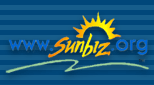 |
 |
Introduction To Filing An Annual Report Online
The data displayed on the annual report is the most current data on file with the Division of Corporations.
Payment Options: Payment may be made by credit card (VISA, MASTERCARD, AMERICAN EXPRESS or DISCOVER), debit card (with a VISA or MASTERCARD logo), a Sunbiz E-file Account (a pre-established account) or by check or money order.
Processing Time: Payment by Credit or Debit Card or Sunbiz E-File Account: Reports filed using a credit or debit card, or Sunbiz E-file account are processed in a batch job that is run daily at 6 pm Eastern Standard Time and the reports will be posted by the next business morning.
Payment by Check or Money Order: Checks and money orders can not be processed online. If you are opting to pay by check or money order, you will be directed to a payment voucher. Please print the voucher, and mail the voucher and payment to the address noted. The payment voucher and fee must be received in this office prior to the voucher's expiration date. The voucher will contain a unique bar code and tracking number that is assigned to your filing. Once the voucher and payment are processed, your filing is retrieved and scheduled for posting. This process may take up to 3 weeks for the annual report to post.
For the purpose of filing documents online, the typed name of the individual "signing" the document is sufficient under s.15.16, Florida Statutes. Electronic signatures have the same legal effect as original signatures. Typing someone´s name/signature without their permission constitutes forgery.
Pursuant to s.817.155, Florida Statutes, it is a 3rd Degree Felony to knowingly file a false document with the Division of Corporations.
Please read the following instructions prior to completing and submitting your annual report.
Document Number: Enter your document number and you will be taken to the annual report.
Entity Name: The entity name can not be changed on the annual report, an amendment will need to be filed to change the name. The amendment forms are available for download.
Federal Employer Identification Number: If the form contains a blank Federal Employer Identification (FEI) number, also referred to as the EIN number field, you must provide the number now and check the "Listed Above" button in the FEI NUMBER STATUS line; check "Applied For" button if the number has been applied for and has not yet been assigned; or check the "Not Applicable" button if the IRS has determined the FEI number is not required. If the displayed FEI number is not correct, highlight the number and enter the correct FEI number.
Certificate of Status: The certificate of status is optional. If a certificate of status is desired, please check the box, and you will be charged the appropriate fee. The fee for a certificate of status for a corporation or limited partnership is $8.75, the certificate for a limited liability company is $5.00. Requested certificates will be e-mailed to the e-mail address you provide on the annual report.
E-mail Address: Please provide a valid e-mail address. Future annual report notices will be sent to the e-mail address.
Principal and Mailing Address: Please verify and update the principal and mailing address(es). A principal address is required and must be a street address. A mailing address is optional. The mailing address can be a post office box. If no mailing address is provided, the principal address will be duplicated in the mailing address. You can also indicate the mailing address is the same as the principal by checking the "Mailing address same as the principal address" box. The address, city, state, and zip code lines must be completed. Suite, apt #, etc. and country lines are optional.
Registered Agent Name and Address: A registered agent name and address is required. The registered agent can be either an individual or a registered business entity (corporation, limited liability company, limited partnership, or fictitious name registration). An entity can not serve as its own agent. The registered agent must be at a Florida street address. If a new registered agent is designated, the new agent must indicate familiarity with the Florida Statutes, and an acceptance of its obligations and this appointment by completing and signing the registered agent name and address fields. The agent´s typed name will serve as the signature. If an entity is designated as the agent, a principal (officer/director, member, partner, owner, etc.) of that entity would sign accepting the designation. The registered agent cannot be changed with the Division of Corporations if the business entity is an insurance company with the "Chief Financial Officer" listed as registered agent. Contact the Division of Insurance Regulation at [email protected] for further instructions.
Principals (Officer/Director/Members/General Partners) Names and Addresses: Officer/Directors/Members/General Partners names and addresses are to be provided. Our data base can hold up to 6 principals. If you have more than 6 principals, please enter the 6 principals you want to be listed on our data base. At least 1 principal must be provided. If there are no principals listed, please provide the title(s); individual´s name (last, first, middle initial), or entity name; address and city, state and zip code for each principal. If the pre-printed information displayed is no longer correct, please highlight over it and enter the correct information or delete. Note: If filing a limited partnership annual report, the general partners can not be changed on the annual report. A separate amendment changing the general partners is required. Only the address for a general partner can be changed on the annual report.
Signature: The report must be signed by a principal listed on it. Please provide the title and principal´s signature. If the principal is a business entity, a person with the authority to sign on behalf of the entity will sign the report. The principal will type his or name as their signature.
Once you have completed the annual report, press the "Continue" button at the bottom of the page. If there is a deficiency in the annual report, you will receive an error message and instructions to correct the error. You may press the "Reset" button to start over.
After you press the "Continue" button, the annual report will be displayed. Please review and verify the information contained in the report. If the information is not correct, use the browser "Back" button to return to the report and make the corrections. Once corrections are made, please press the "Continue" button. Using the browser "Forward" button will not capture and save the changes. You may print this page for your records. Once you have verified the report to be accurate, press "Continue". You will be directed to the payment page.
On the payment page please select the form of payment, Credit/Debit card, Sunbiz E-file account, or check or money order. Reports filed using credit/debit cards and Sunbiz E-file accounts will be processed each day at 6 pm Eastern Standard Time. Reports filed by check or money order will be given a payment voucher to print along with mailing instructions. The check or money order must be issued for the amount designated on the payment voucher. Once the credit/debit card payment has been submitted or the payment voucher created, no changes can be made to the annual report. You may print this page for your records.
NOTICE TO NOT FOR PROFIT CORPORATIONS SOLICITING CONTRIBUTIONS.
The Department of Agriculture and Consumer Services, Division of Consumer Services, is now responsible for administering the Solicitation of Contributions Act, chapter 496, Florida Statutes. The Solicitation of Contributions Act requires charitable organizations or sponsors intending to solicit contributions from the public in the State of Florida to annually register with the Division of Consumer Services. Failure to comply with this act is a third degree felony.
For more information, contact the Division of Consumer Services, Department of Agriculture and Consumer Services, P.O. Box 6700, Tallahassee, FL 32314 or call (850)488-2221 or (800)435-7352 (within Florida only) or at www.800helpfla.com.
-
In order to properly address your needs, please direct your questions to the following sections:
- For specific Profit or NonProfit Annual Report filing questions, please call the Annual Report Section at (850)245-6056. To speak to an examiner, please press 7.
- For specific Limited Partnership or Limited Liability Company Annual Report filing questions, please call the Registration Section at (850)245-6051.
- For technical questions concerning the online application process, credit or debit card, or Sunbiz E-file account payment problems, please call the Internet Support Section at (850)245-6939.